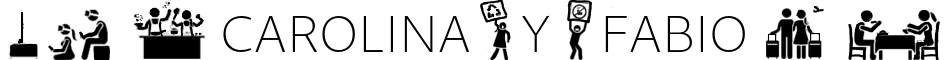Hello world!
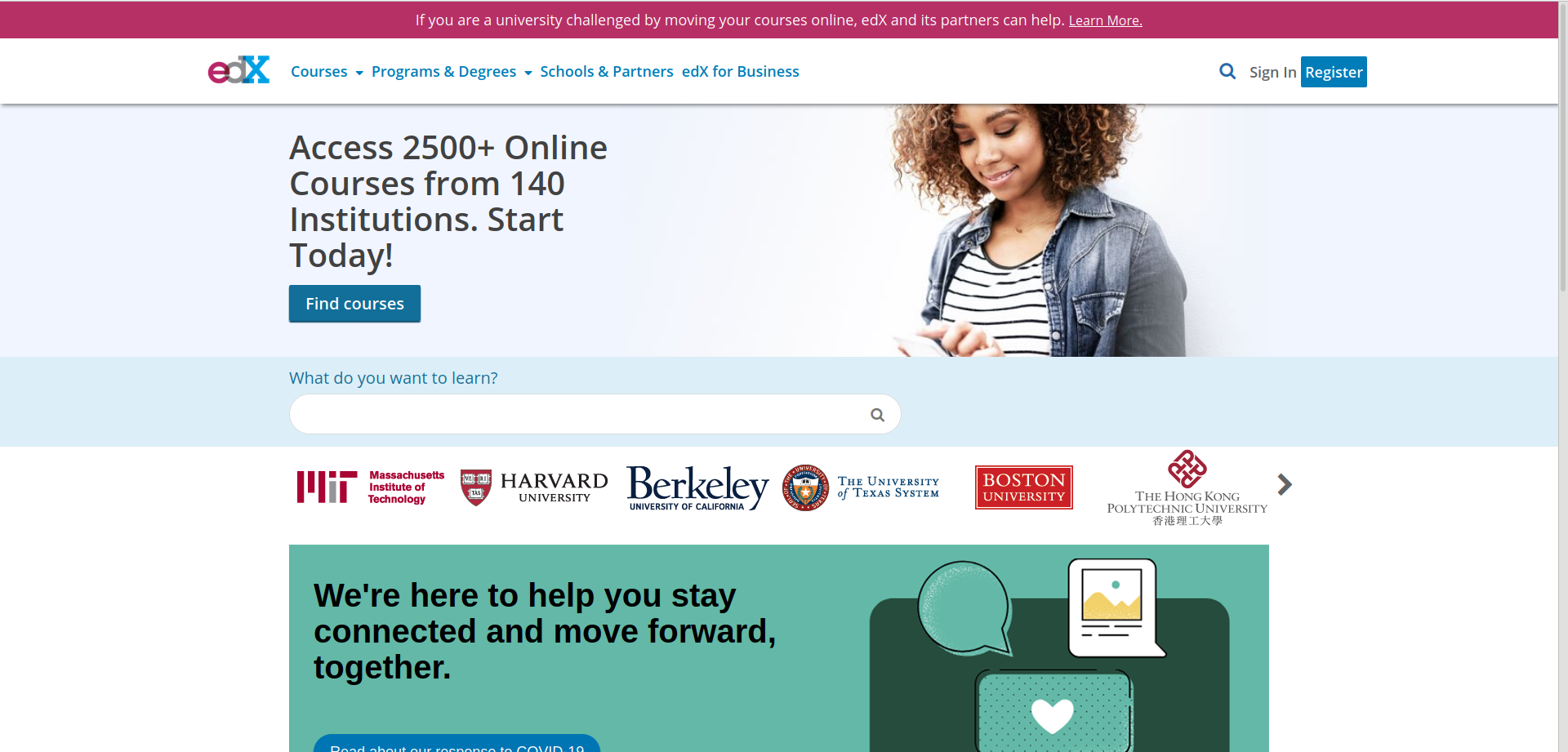
Well, the first post of this blog is dedicated to my passion of the moment: learning to code.
Computers have always been a passion for me, since when I was a little tod. After the awful advent of Win 10 I decided to migrate all my computers to Linux, but of course it wasn’t easy. A big help for my troubles came from edX. In this website is possible to find a lot of interesting courses for free. You can also pay for a verified certificate, which is relatively cheap, however the free courses are just the same.
I already finish the Introduction to Linux so now I’m already in week 4 of the CS50’s Introduction to Computer Sciences and I’m really happy. The teacher is really good and the activities are challenging.
The course is suitable for beginners and will guide you through the world of scripts and algorithms, but don’t worry if you don’t know what I’m taliisng about. The course start with Scratch, a tool that simulate coding with a drag and drop interface, easy-peasy. After the first week, the core concepts are explained, so you will start to make your hands dirty and code in C almost immediately.
The duration of the classes is about one/two hour each and besides the large amount of knowledge explained, David J. Malan manage to fit everything you need to know in your brain with ease. There are also short complementary videos for each week, which focus on the major topics of the class.
At the end of each week there is one or more exercises, that needs to be submitted on GitHub. If you don’t know what GitHub is, have look, no matter if you are coding or not. All the exercises are made in the CS50 IDE, an interface specifically made for the course which feels like you have your own virtual Linux machine.

Every exercise have a walkthrough in for of text and a supplementary video, which explain in detail what is required. In some cases a base files is provided, with the basic code, so you can focus on the functions required for pass the exercise.
Once completed, you can check if all the requirements are fulfilled and even your coding style, by uploading your file in GitHub using a command line provided in the walkthrough, which will return a list of all the requirements for passing the exercise and a happy face if you did, or a sad if you didn’t. The below cost me 3 days of desperation…

After you get all the green happy faces, you can check your style and submit, again using a link to GitHub…et voila’, your marks are ready!
So what are you waiting for! Go to edX and start to code your first “Hello World” script!